Moon+ Reader Pro Overview
All-in-one ebook documents management and better designed book reader with powerful controls & full functions, supports EPUB, PDF, DJVU, AZW3, MOBI, FB2, PRC, CHM, CBZ, CBR, UMD, DOCX, ODT, RTF, TXT, HTML, MD(MarkDown), WEBP, RAR, ZIP or OPDS formats.
Key Features of Moon+ Reader Pro
- Ad-free, faster & smoother
- Shake the phone to speak (Text-to-speech, TTS engine support)
- PDF support, fast & speech compatible
- Reading statistics function
- More beautiful themes, background images and fonts
- Customize reader bar function
- Headset & Bluetooth keys control
- Name replacement | Role reversal
- Multi-point touch support
- Option for password protection at startup
- Book to home screen shortcut
- Annotations, highlights & bookmarks share support
- Open/Backup/Sync/Download/Upload book files via Dropbox/WebDav
- Widget shelf support, group your favorite books, put them to desktop as widget
- Tilt to turn page with customized actions
- Customer email support
Moon+ Reader Pro Screenshots
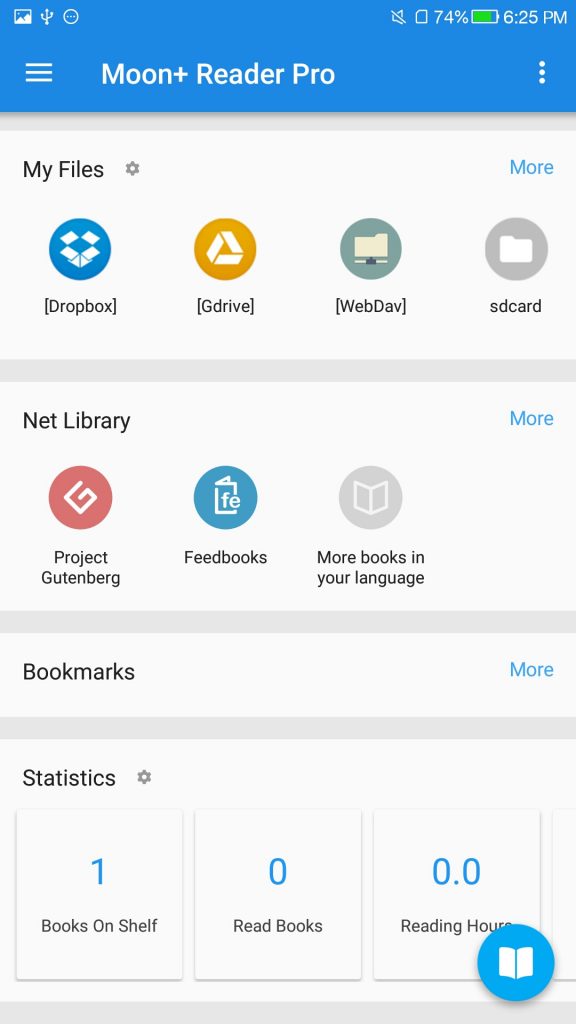
How to use Moon+ Reader Pro?
Follow the below instructions to activate your version of Moon+ Reader Pro.
- Uninstall any previous versions of the application (clear data if you have to)
- Install application using the given apk
- That’s it. Enjoy!

Comments (0)