Functions.php is not strictly a required file, but it provides so many benefits that 99.99% of themes have it. In functions.php, you can take advantage of WordPress’ built-in theme functionality and also add your own custom PHP code.
Now create a functions.php in your theme folder, as we will be adding code to it in the next section.
Add a Navigation Menu
Most, if not all, websites use navigation menus, but our theme does not support navigation menus so far. To tell WordPress that our theme has a navigation menu, we have to register it in functions.php like this:
register_nav_menus( array(‘menu-1’ => __( ‘Primary Menu’, ‘my-custom-theme’ ),
);
Note: register_nav_menus() accepts an array, so you can register as many menus as you want.
WordPress now knows about our menu, but we still need to output it in our theme. We do this by adding the following code below our site description in index.php:
wp_nav_menu( array(‘theme_location’ => ‘menu-1’,
) );
Now we have an (unstyled) navigation menu:
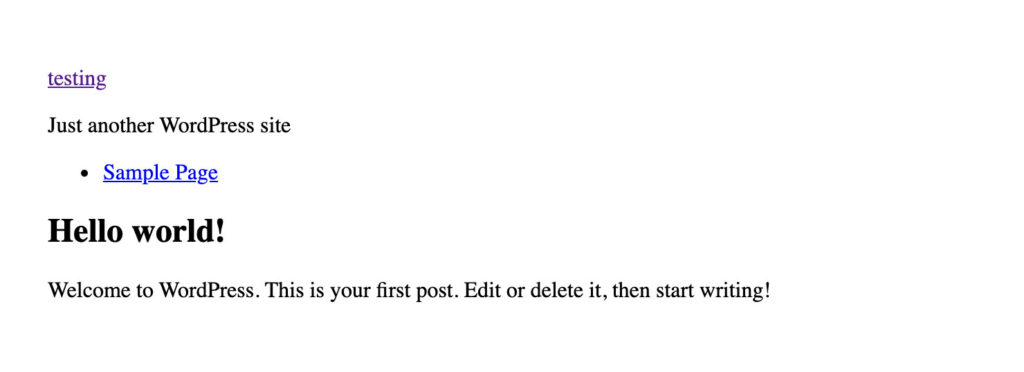

Comments (0)