Simply use an FTP client and access your WP files. We are taking FileZilla as an example to show how this is done. Download FileZilla on your computer and fill the necessary information to access your website.
Follow the path given in the syntax error message:
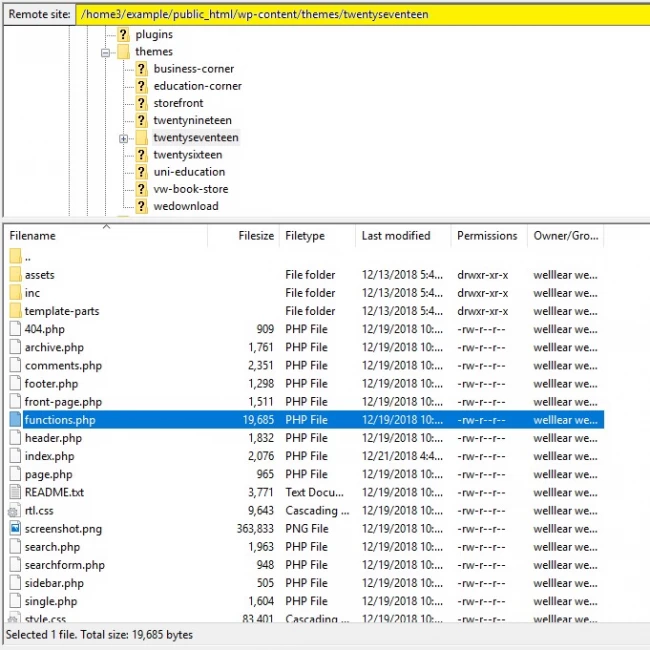
Find the file or folder that’s causing the issue, right click on it and choose Edit to make the necessary correction (add or remove code):
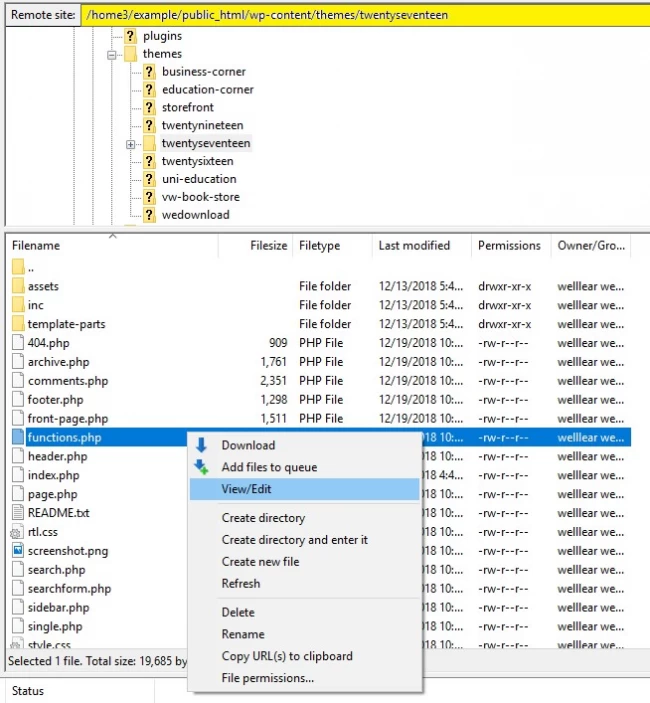
Once you change the code, a message stating “File Has Changed” will pop up on the screen. Press ‘Yes’ and refresh your site URL, and it will start working correctly.

Comments (0)