
You’ll never succeed at content marketing if you can’t create content on a regular basis. In essence, you need to learn how to streamline your content creation.
The good news is it’s not that hard. I’ve figured out how to streamline my content creation process. It works so well that I write eight blog posts a week. I publish three times a week on Quick Sprout, and I guest-post five times a week.
Here’s how I streamline my content creation, and here’s how you can too:
Step #1: Generate a list of potential topics
The first step in my content creation process is to find topics I can write on. The easiest way for you to do this is to find blogs in your space and look to see with what type of content they have done well.
All you have to do is put in your competitor’s blog URL into the Quick Sprout Analyzer, and you’ll get a list of results that looks something like this:
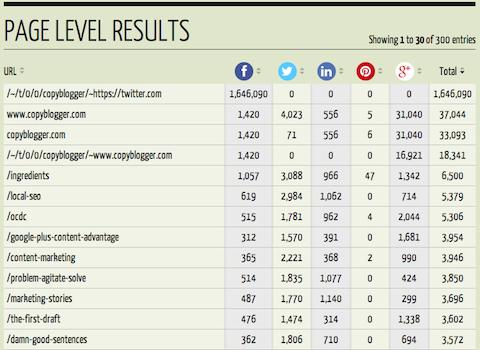
I used Copyblogger as my competitor. If you look at the image above, you’ll see a list of all the blog posts on Copyblogger. The Quick Sprout tool organizes the list based on social shares, putting the most popular posts at the top.
One of Copyblogger’s most popular posts happens to be http://www.copyblogger.com/ingredients. To find out the title of the post, I typed that URL into my browser. The full title of the post was “11 Essential Ingredients Every Blog Post Needs [Infographic].”
Because we have similar audiences, if I were to write a post on that same topic, it would probably do well. But you don’t want to copy people – you don’t want to be known as the blog that regurgitates the same old information.
Instead, you want to take this title and spin it. Assuming you have a marketing blog, here’s how you could potentially spin “11 Essential Ingredients Every Blog Post Needs [Infographic]”:
- 11 Essential Ingredients Every Landing Page Needs [Infographic]
- 11 Essential Ingredients Every Landing Page Needs
- 11 Essential Ingredients Every Ecommerce Site Needs
- 11 Essential Ingredients Every SEO Campaign Needs
If you look at the four variations I created above, you’ll see that the first one is similar to the original title. I just changed the phrase “blog post” to “landing page.” But then I realized that creating an infographic would be time-consuming, so with the second variation, I removed the word “infographic” from the title.
As for the third and fourth variations, I replaced the phrase “blog post” with phrases “ecommerce site” and “SEO campaign.”
I could write on any of these title variations, and the post would do well. How do I know this? Because the original title from Copyblogger did exceptionally well, and Copyblogger and Quick Sprout have similar audiences. Sure, my post may not do as well, but it will do well enough.
You too can go through the same process of coming up with content ideas. All you have to do is find good titles other bloggers are using and replace a word or two to make them unique.
Time limit: You should spend no more than ten minutes on coming up with content ideas.
Step #2: Create an outline
Once you know what you are going to write on, create an outline. The outline should contain an introduction, a body, and a conclusion.
Typically, when you are creating an outline, I recommend that you actually write your introduction and conclusion. As for the body, list the main points you want to cover in a bullet format.
The introduction shouldn’t be more than a few paragraphs. It should tell your readers what they are going to learn as well as be persuasive enough to convince them to read the rest of the post.
For the body, you don’t have to do much other than make a few bullet points, describing the ideas you want to discuss. Your thoughts don’t even have to be complete sentences – you can worry about that in the next step. All you have to do in this step is list three or four main points you want to cover within your blog post.
When writing the conclusion, you should reiterate what your readers have learned in the post. In case they decide to skim your post, they’ll at least be able to grasp its contents by reading the conclusion.
Time limit: You should spend no more than twenty minutes on creating an outline. If it takes longer than that, you are picking topics that you are not very familiar with.
Step #3: Write
Now that you have your outline, it’s time for you to write your blog post. Luckily for you, the introduction and the conclusion are already written. You just have to fill in the body by going into more depth of what you are trying to cover.
When writing the post, keep a few things in mind:
- Keep your posts under 1,500 words – sure, this may not be ideal from a search engine perspective, but your readers are more likely to read your content if you keep things short and to the point.
- Create a conversation – use the words “you” and “I” within your post. This will help create a conversation and hook your readers.
- Use data – opinions are great, but facts are better. Back up the points you are making with data if you want more traffic. When I use data within my posts, I tend to get more engagement. The post I hyperlinked in the previous sentence generated well over 200 comments.
- Simplicity is the ultimate sophistication – don’t try to use advanced words that no one understands. Keep your message simple. If a fifth-grader can understand it, you’ve done well. If you have to use images to convey your points, then do so.
When you are writing, don’t worry about fixing errors. You can always re-read your post and make changes later. Your goal for this step is to just write.
Time limit: You should spend no more than sixty minutes on finishing your post. The writing portion typically takes me forty-five minutes, and then I spend fifteen minutes re-reading and adjusting the post.
Step #4: Proofread, add a picture and schedule
Ideally, you shouldn’t be doing Step #4. You should be hiring someone else to do it for you. You can find people through Upwork.
I’ve found that it’s quicker to write a post in Google docs or Microsoft Word and have someone else correct it, post it to WordPress, and even add pictures.
Your time is valuable. You should stick with creating content in the most streamlined process. I used to post to WordPress and add pictures to each of my posts myself, but that process would take me twenty to thirty minutes. By hiring someone, you’ll save time.
When it comes to your publishing schedule, you should stick with Mondays and Thursdays. According to HubSpot, those are the ideal days, and mornings are the ideal times.
My favorite time to publish, based on Quick Sprout data, is 8 a.m. Pacific Standard Time on Monday. Keep in mind, most of my readers are from the United States, specifically – the West Coast.
Time limit: You shouldn’t spend any time on this step. Hire someone to do Step #4.

Comments (0)