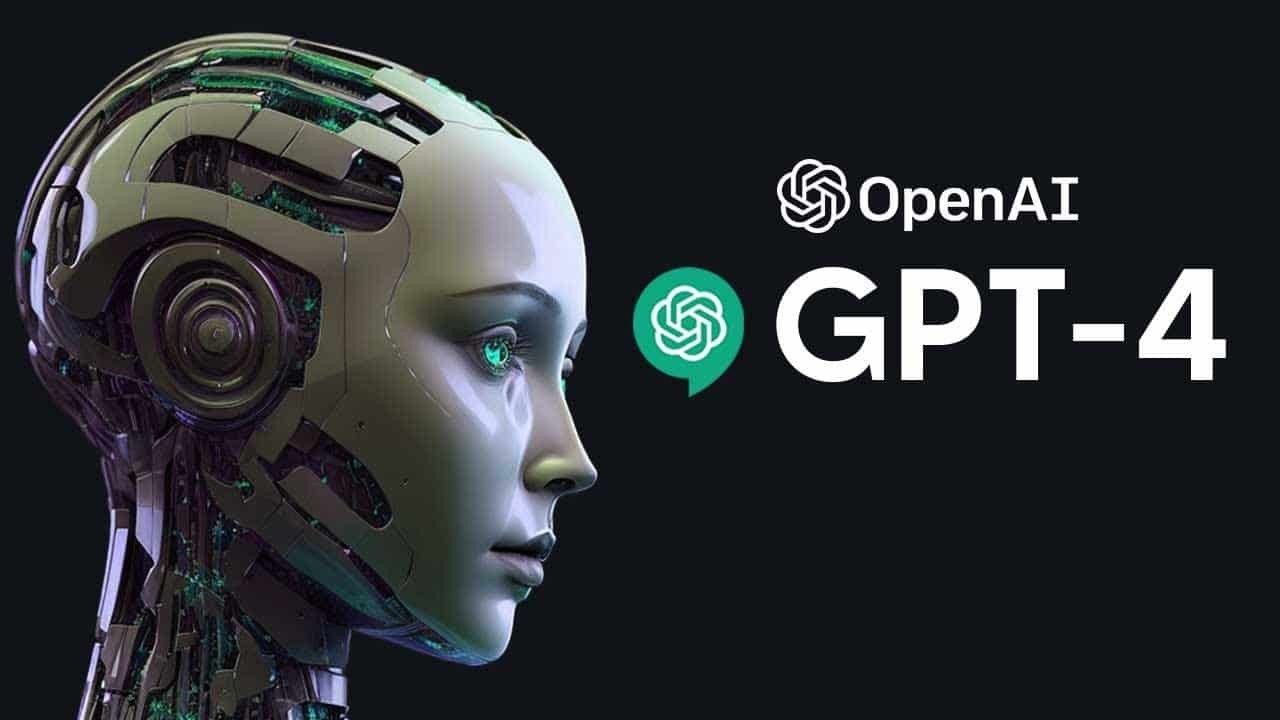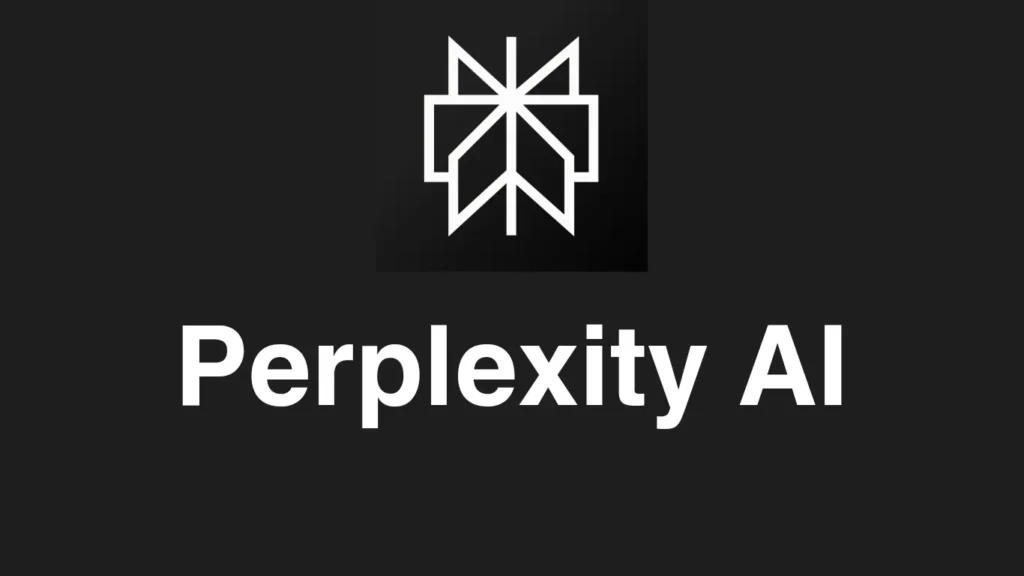I will update Premium Account on this website Shareaccounts.org
| Name | Update Time |
| Netflix | October 18, 2024 4:49 pm |
| Disney+ | October 18, 2024 11:03 am |
| Max | October 18, 2024 11:34 am |
| ChatGPT 4 | October 18, 2024 2:27 pm |
| Spotify | October 18, 2024 11:49 am |
| Prime Video | October 18, 2024 5:17 pm |
| Codecademy | October 18, 2024 5:08 pm |
| Grammarly | October 16, 2024 2:31 pm |
| Canva Pro | October 18, 2024 5:12 pm |
| Udemy Premium Cookies | September 2, 2024 2:53 pm |
I will update Premium Account on this website Shareaccounts.org
Semrush offers a variety of pricing tiers to accommodate various demands and spending limits. Advanced tools and features like API access, historical data, and multi-targeting are available with their Premium plan. But not everyone can afford this plan because it can be pricey.
Small text files called Semrush Premium Cookies store the login information for Semrush Premium accounts. Using these cookies, you can utilize Use Semrush Premium tools and features without paying a subscription fee. This is a fantastic approach to unleash Semrush’s full power and advance your SEO efforts.
How to Use Semrush Premium for free
Step 1: Open the Extension
- Open your web browser (e.g., Google Chrome, Mozilla Firefox).
- Go to your browser’s Extension store (e.g., Chrome Web Store, Firefox Add-ons).
- Search for a Cookie Editor extension.
- Click the “Add to Chrome” or “Add to Firefox” button to install the extension.

Step 2: Open the Cookie Editor
- Once the extension is Installed, its symbol will appear in your browser’s toolbar (often in the top-right corner).
- Pin it and launch the editor; click the Cookie Editor extension icon.
Step 3: View Premium Cookies
- A list of cookies for the current website will be visible in the Cookie Editor window.
- Each cookie’s name, value, domain, expiration date, and other information can be viewed.

Step 4: Delete Cookies
- A cookie can be deleted by selecting it from the list and then looking for an “All Delete” or trash can icon.
- The specified cookie will be deleted when you click on it.
Step 5: Add New Cookies
- Look for an option like the “Import Cookie” button in the Cookie Editor window to add a new cookie.
- Paste the copied Premium cookies from bbbbf.com and click on the import button after pasting the cookie.

Step 6: Test the Changes
- To test the modifications you made to the cookies, refresh the page or go to another page on the same website.
- Check to see if the altered cookies are operating as planned.
Download:SEM-Rush Cookies
Search
Popular on Blogar
2024 Codecademy Premium Account Cookies
- October 18th, 2024
- 1467 Views
2024 Grammarly Premium Account Cookies
- October 16th, 2024
- 2531 Views
2024 ChatGPT 4 Premium Account Free Cookies
- October 18th, 2024
- 2695 Views
2024 Canva Pro Free Team Invite Link And Cookies
- October 18th, 2024
- 4682 Views
Perplexity AI Premium Cookies 2024
- April 17th, 2024
- 1631 Views
Email Marketing-What Is Email Marketing?
- October 24th, 2023
- 1076 Views
Content Marketing-What is Content Marketing
- October 24th, 2023
- 1354 Views
Social Media Marketing-Social Media Marketing (SMM)
- October 24th, 2023
- 1633 Views
Pay-Per-Click-What is PPC
- October 24th, 2023
- 1222 Views
2024 HBOMax Premium Accounts
- October 18th, 2024
- 959 Views
How To Use Elementor in WordPress
- August 12th, 2024
- 94 Views
WordPress-loading scripts and styles
- August 12th, 2024
- 91 Views
Build Your Own Custom WordPress Theme
- August 14th, 2024
- 87 Views
How to Fix Whatsapp not Sending Verification Code?
- September 12th, 2024
- 86 Views
How does a WordPress theme call a PHP file?
- August 12th, 2024
- 85 Views
WordPress-How to list custom post-type?
- August 26th, 2024
- 84 Views
Recent Post
2024 Codecademy Premium Account Cookies
- October 18th, 2024
- 1467 Views
2024 Grammarly Premium Account Cookies
- October 16th, 2024
- 2531 Views
2024 ChatGPT 4 Premium Account Free Cookies
- October 18th, 2024
- 2695 Views
2024 Canva Pro Free Team Invite Link And Cookies
- October 18th, 2024
- 4682 Views
Perplexity AI Premium Cookies 2024
- April 17th, 2024
- 1631 Views
Email Marketing-What Is Email Marketing?
- October 24th, 2023
- 1076 Views
Content Marketing-What is Content Marketing
- October 24th, 2023
- 1354 Views
Social Media Marketing-Social Media Marketing (SMM)
- October 24th, 2023
- 1633 Views
Pay-Per-Click-What is PPC
- October 24th, 2023
- 1222 Views
WordPress next post / previous post on the same category
- November 11th, 2024
- 34 Views
More Post
- Howo Tractor Truck
- Howo Tipper/Dump Truck
- Howo Cargo Truck
- Howo Concrete Mixer Truck
- Howo Special Truck
- Howo Light Truck
- Shacman Tractor Truck
- Shacman Tipper/Dump Truck
- Shacman Cargo Truck
- Shacman Concrete Mixer Truck
- LGMG Mining Trucks
- XCMG Wheel Loader
- XCMG Excavator
- XCMG Crane
- XCMG Asphalt Pavers
- XCMG Road Roller
- Shantui Bulldozer
Copyright © 2024 BBBBF All Rights Reserved.