Loom: Free Screen Recorder
Easily record, customize, and share engaging presentations, team updates, and pitch decks.
Discover Loom’s screen recorder features
- Start recording your voice, screen, and audio in a few clicks
- Record high-quality videos in up to 4K
- Trim and stitch your recordings together
- Use Loom AI to remove filler words and pauses
- Share links to new screen recordings
- Take Loom on the go with iPhone and Android apps
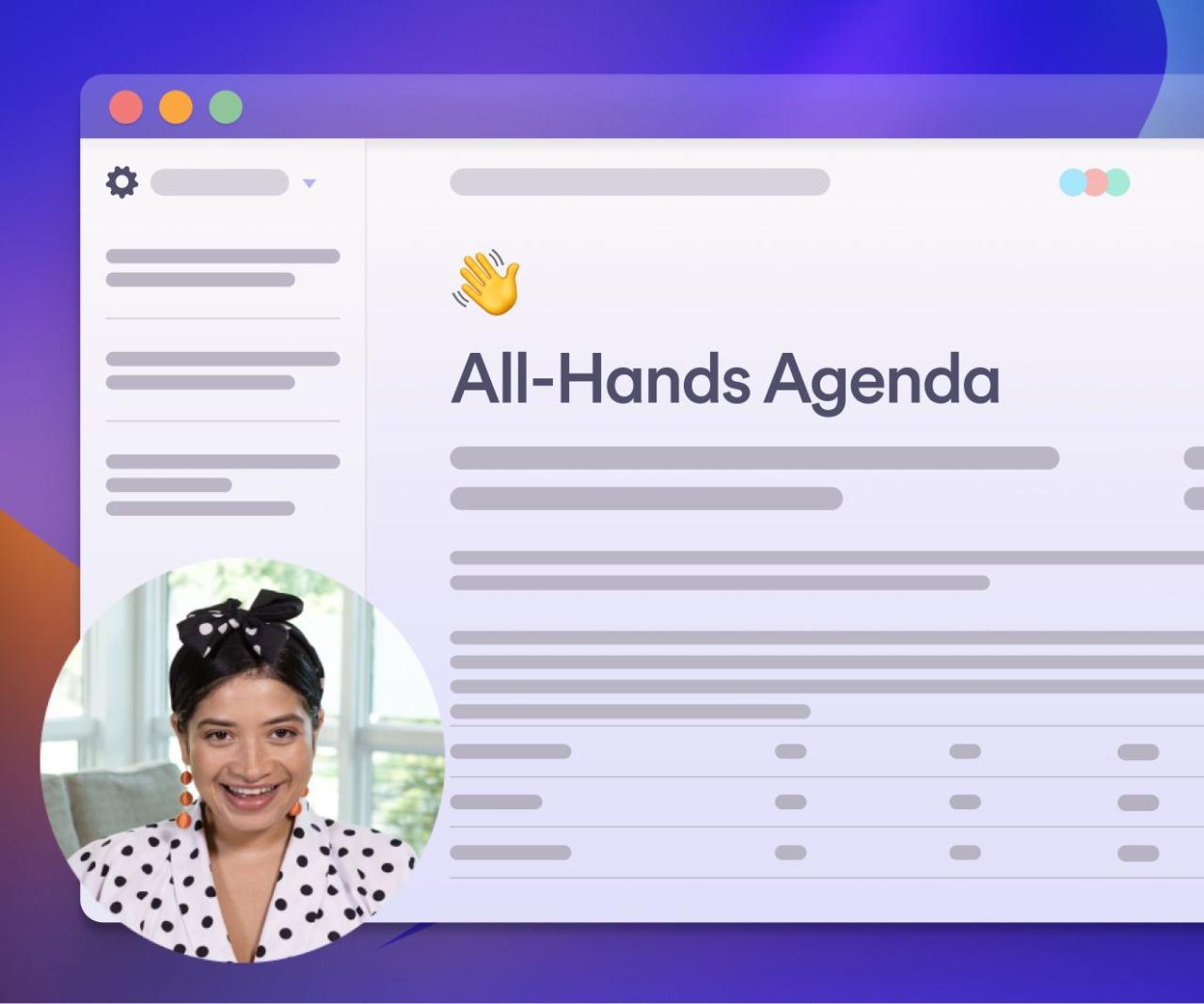
Record your screen and camera
No need to be a video editing pro—getting started with Loom is easy. Put a friendly face on your presentations by recording your webcam and computer screen in just a few clicks. Our screen selection tool allows you to eliminate distractions by choosing which area to record.
Built-in audio recording tools capture your presentation narration and system sounds so you can easily create shareable walkthroughs and decks.
Make instant edits
Instantly add personality and highlight important details with Loom’s video editing tools. Our native Mac screen recorder unlocks a full kit of add-ons like virtual backgrounds, easy-to-use recording controls, and the ability to stitch together video clips.
Accessibility features ensure everyone can access your content. Add closed captions, create transcripts in 50+ languages, and suppress background noises for crystal clear messages.
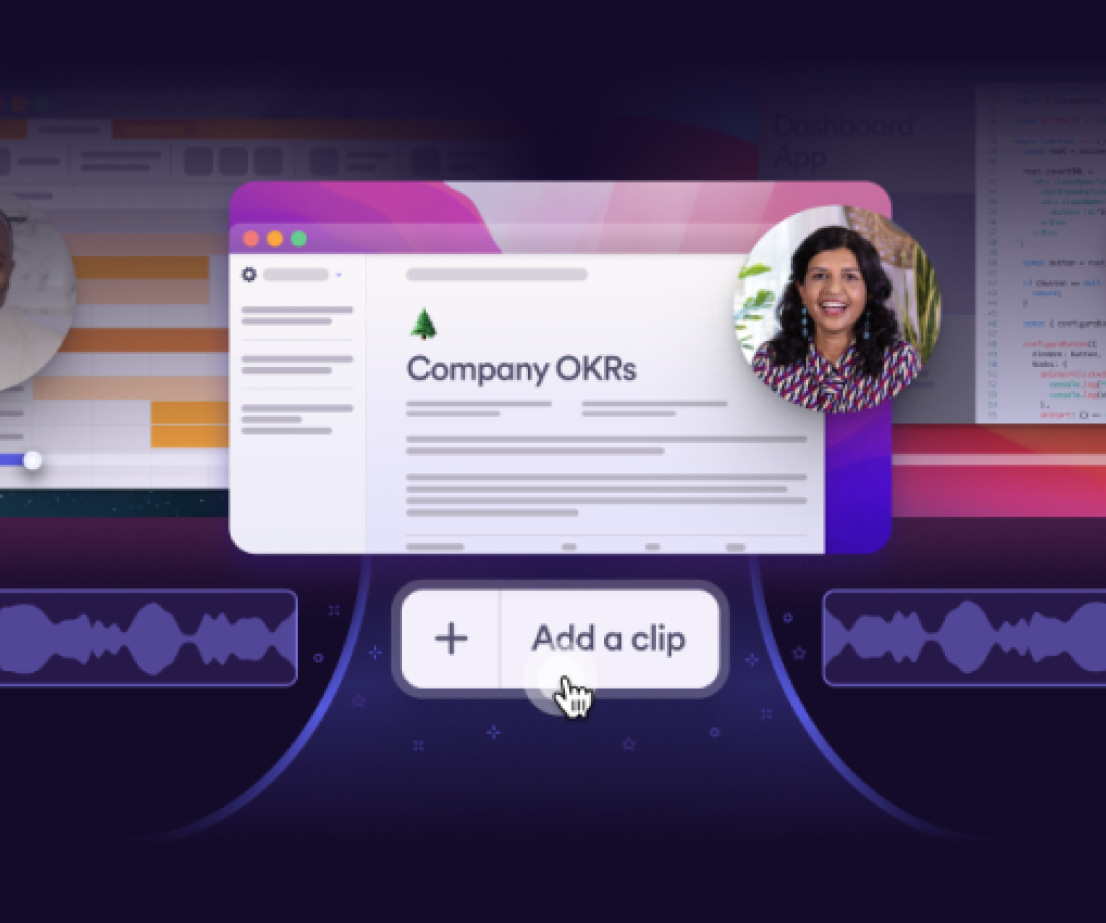
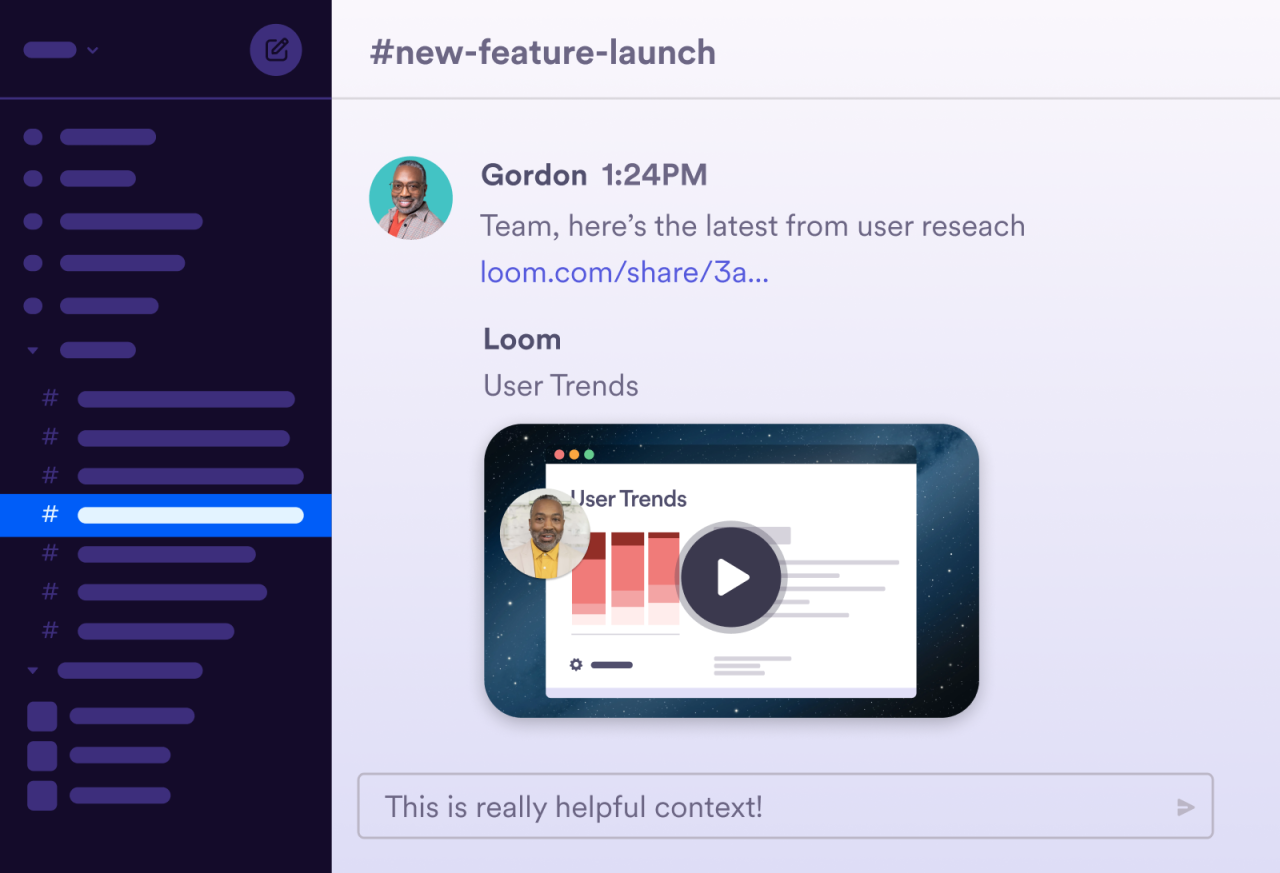
Share your videos in a snap
Done recording? Instantly share your videos without waiting for rendering or processing. All you need to do is copy the link or embed your video in supported apps like Slack, Gmail, Google Docs, Zoom, and more.
Video viewers can add time-stamped notes and emoji reactions, or you can adjust privacy settings so only you have access to your recordings.
Keep your videos in one place
Automatically add your videos to the Loom HQ library where you can save recordings to watch later, edit audio and video, and update sharing permissions. Plus, tags and folders allow for easy organization.
Loom HQ is an ideal video hosting solution for all your Zoom meeting recordings and team documentation. Capture knowledge and share it with teammates during onboarding, project kick-offs, and more.
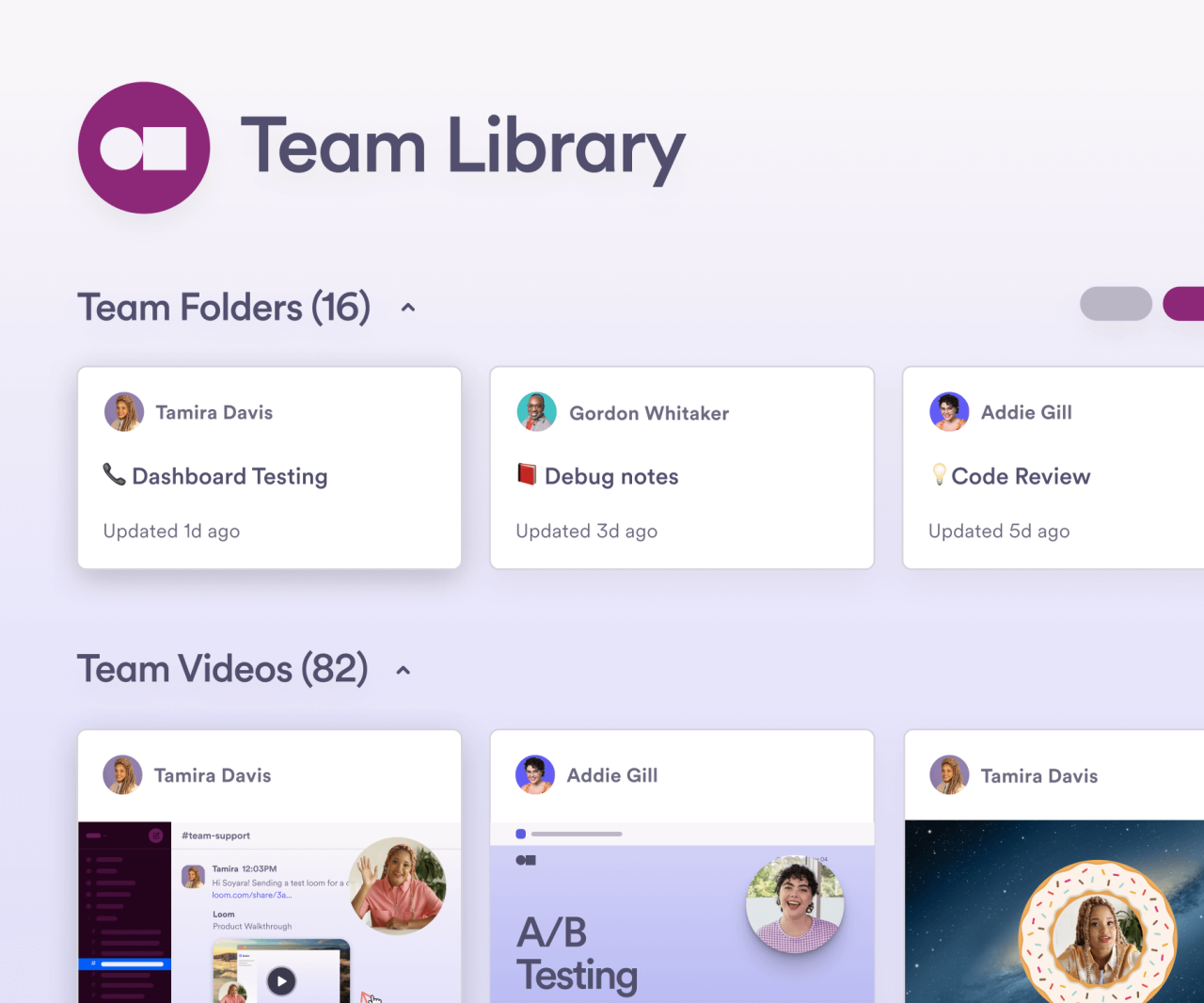

Comments (0)